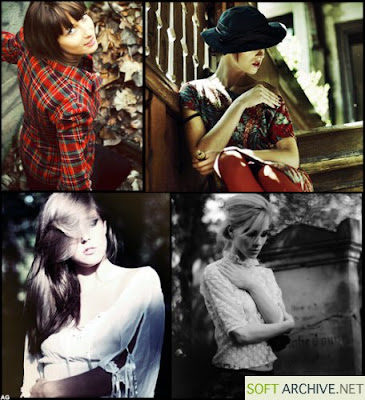The Digital Photography Book – Scott Kelby Volumes 1, 2, 3 – Tutorial eBooks
PDF | Peachpit Press | 2006 - 2008 | 266 + 265 + 237 Pages | 69.6 MB
Scott Kelby, the man who changed the “digital darkroom” forever with his groundbreaking, #1 bestselling, award-winning book The Photoshop Book for Digital Photographers, now tackles the most important side of digital photography – how to take pro-quality shots using the same tricks today’s top digital pros use (and it’s easier than you’d think).
Every time you turn the page, you’ll learn another pro setting, another pro tool, another pro trick to transform your work from snapshots into gallery prints. There’s never been a book like it, and if you’re tired of taking shots that look “OK,” and if you’re tired of looking in photography magazines and thinking, “Why don’t my shots look like that?” then these are the books for you.
Volume 1:
This entire book is written with a brilliant premise, and here’s how Scott describes it: If you and I were out on a shoot, and you asked me, ‘Hey, how do I get this flower to be in focus, but I want the background out of focus?’ I wouldn’t stand there and give you a lecture about aperture, exposure, and depth of field. In real life, I’d just say, ‘Get out your telephoto lens, set your f/stop to f/2.8, focus on the flower, and fire away.’ You d say, ‘OK,’ and you’d get the shot. That’s what this book is all about.
Volume 2:
Scott adds entirely new chapters packed with Plain English tips on using flash, shooting close up photography, travel photography, shooting people, and even how to build a studio from scratch, where he demystifies the process so anyone can start taking pro-quality portraits today! Plus, he’s got full chapters on his most requested topics, including loads of tips for landscape photographers, wedding photographers, and there’s an entire chapter devoted to sharing some of the pro’s secrets for making your photos look more professional, no matter what you’re shooting.
This book truly has a brilliant premise, and here’s how Scott describes it: “If you and I were out on a shoot, and you asked me, ‘When I use my flash, the background behind the person I’m shooting turns black. How do I fix that?’ I wouldn’t give you a lecture on flash ratios, or start a discussion on flash synchronization and rear curtain sync. I’d just say “Lower your shutter speed to 1/60 of a second. That should do it” Well, that’s what this book is all about: you and I out shooting where I answer questions, give you advice, and share the secrets I’ve learned just like I would with a friend—without all the technical explanations and techie photo speak.”
Each page covers a single concept on how to make your photography better. Every time you turn the page, you’ll learn another pro setting, tool, or trick to transform your work from snapshots into gallery prints. If you’re tired of taking shots that look “okay,” and if you’re tired of looking in photography magazines and thinking, “Why don’t my shots look like that?” then this is the book for you.
This isn’t a book of theory—full of confusing jargon and detailed concepts. This is a book on which button to push, which setting to use, and when to use it. With nearly another 200 of the most closely guarded photographic “tricks of the trade,” this book gets you shooting dramatically better-looking, sharper, more colorful, more professional-looking photos every time.
More Reviews and Recommendations
Biography
Scott Kelby is President of the National Association of Photoshop Professionals (NAPP) and Editor-in-Chief of both Photoshop User and Layers magazines. Scott serves as training director for the Adobe Photoshop Seminar Tour and is the technical chair of the largest Photoshop gathering in the industry, Photoshop World. He has written numerous best-selling creative technology books.
Volume 3:
This book truly has a brilliant premise, and here’s how Scott describes it: “If you and I were out on a shoot and you asked me, ‘Hey Scott, I want the light for this portrait to look really soft and flattering. How far back should I put this softbox?’ I wouldn’t give you a lecture about lighting ratios, or flash modifiers. In real life, I’d just turn to you and say, ‘Move it in as close to your subject as you possibly can, without it actually showing up in the shot.’ Well, that’s what this book is all about: you and I out shooting where I answer questions, give you advice, and share the secrets I’ve learned, just like I would with a friend—without all the technical explanations and techie photo speak.”
Each page covers a single concept on how to make your photography better. Every time you turn the page, you’ll learn another pro setting, tool, or trick to transform your work from snapshots into gallery prints. If you’re tired of taking shots that look “okay,” and if you’re tired of looking in photography magazines and thinking, “Why don’t my shots look like that?” then this is the book for you.
This isn’t a book of theory—full of confusing jargon and detailed concepts. This is a book on which button to push, which setting to use, and when to use it. With nearly 200 more of the most closely guarded photographic “tricks of the trade,” this book gets you shooting dramatically better-looking, sharper, more colorful, more professional-looking photos every time.
Download
hotfilefilefactory